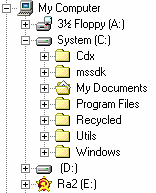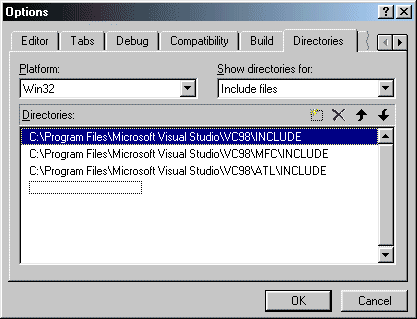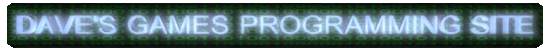 |
|||||
|
|
|||||
|
Getting started with CDX
|
|
|
Ok, letz begin shall we........ Download CDX library here 2.62 Mb, then unzip to the root directory of your Hardrive, IE C:\ If ya wanna compile the libraries yourself download the source dir here 427Kb. Also, do the same for the Microsoft Direct 7 SDK which can be found on the Microsoft website. Your directory layout should look like the following.....
Now that we have the files on our hard drive, we can proceed to seting up our compiler to work with CDX. |
|
|
Setting
up your compiler (Visual C)
|
|
|
- Start Microsoft Visual C - Click on Tools \ Options - Select the Directories tab The window that appears should look similar to the screenshot below...
|
| - Make sure you have "Include files" shown as in the picture above under "Show directories for:". |
| - Click on the |
| - Enter C:\CDX\SRC\CDX and press |
| - Click on the |
| - Enter C:\CDX\SRC\CDX3D and press |
| - Click on the |
| - Enter C:\MSSDK\INCLUDE (or wherever you installed the DirectX SDK to) and press return. |
|
- Highlight the DirectX include folder that you have just created and move it to the top of the list by clicking on the up arrow 6 times. This ensures that your compiler will use the include files found in this directory first. |
| If you've been successfull, your screen should look summin like this..... |
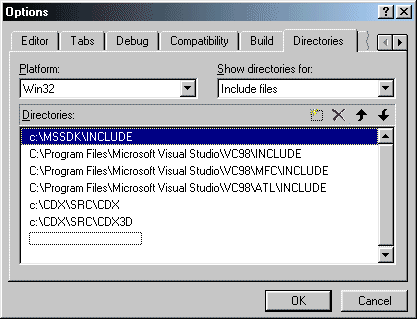
- Click on the "Show directories for:" dropdown and choose "Library files" as shown below.....
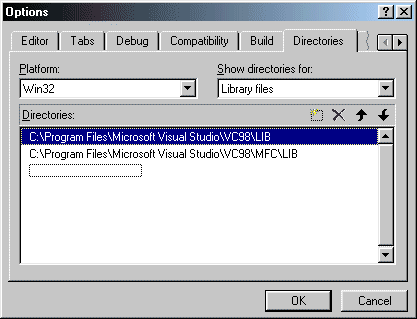
| -
Click on the |
| - Enter C:\CDX\LIB\VC\INTEL and press |
| - Enter C:\MSSDK\LIB (or wherever you installed the DirectX SDK to) and press return. |
| - Highlight the entry for the DirectX library folder and move it to the top of the list by clicking on the up arrow 3 times. This ensures that your compiler will use the libraries found in this directory first. Your screen should look like this now... |
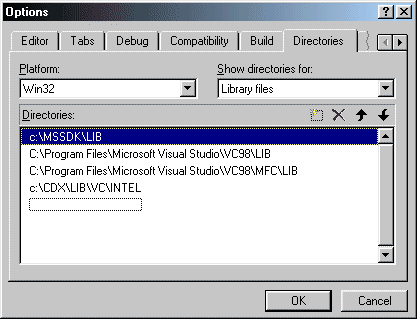
| Now finally click on ok to accept changes and all is done! |
| Now you can use CDX, the best DirectX wrapper in the universe!!!!! |