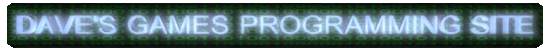 |
|||||
|
|
|||||
Ok then, ya wanna make use of Microsoft's API? Ok then, first you'll need to download the DirectX SDK from the Microsoft site and then, once installed do the following...
This short tutorial will show you how to setup up your compiler so that it can locate the DirectX SDK files..... DirectXSDK\Include and DirectX\Lib(This only has to be done once as you will be setting up your compiler and not the project).
To do this, load up Visual C++, then goto TOOLS, then OPTIONS then a window will appear (See figure one)
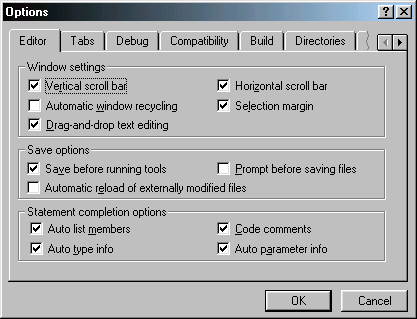
Figure one
Then click on the Directories tab and make sure the "Show directories
for:" area is set to "Include files" and then add a new directory
by clicking on the ![]() button.Then browse for the INCLUDE directory of the SDK.(See Figure 2)
button.Then browse for the INCLUDE directory of the SDK.(See Figure 2)
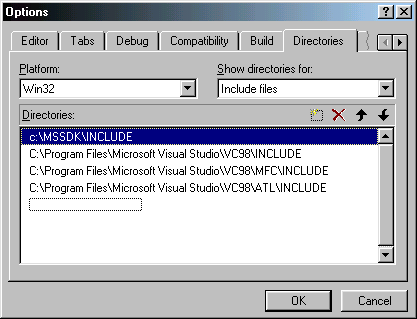
Figure two
Next, do the same again, but for the Library files(See figure 3)
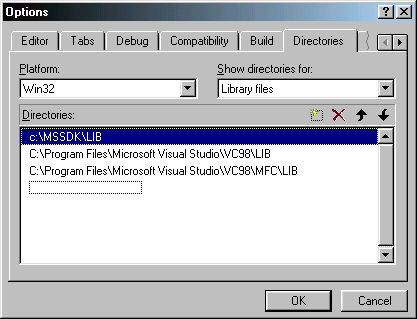
Figure three
Now this is done, all is complete! Just download one of my DirectX examples, load up Visual C++, click on File, Open workspace then look for the downloaded project file (Extension of file is .dsw)
This is my first tutorial, written in about 15 minutes, I hope it helps someone :)